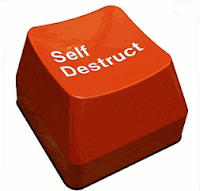There are some times when you want to keep away some people from using some specific or any websites or even specific category of websites. You can be a boss wanting to stop the office workers from misusing the company internet, or you can be a parent wanting to keep your children away from strangers or the internet hounds waiting ot there and also to keep your children away from porn sites or explicit contents. So, the only way is to block them. There are many methods to block the specific sites. All the methods will be explained to you in this post.
Launch Multiple Skype Accounts Simultaneously
Skype is the most preferred messenger for video communication. It was acquired by Microsoft and has 663 million registered users as of September 2011. It is also used for voice calls to landlines and mobiles at minimal charges. But like other messengers like gmail and yahoo even skype doesn't allow multiple accounts to be opened simultaneously on the same PC. So, after explaining about Trick to open multiple Gtalk accounts on Desktop and How to access multiple Gmail accounts in same browser. It can simply be done with the use of a software named Skype Multi Launcher But there are certain requirements for this software.

How to Unsubscribe Newsletters and Updates in Gmail

Usually e-mail accounts are flooded with lots of newsletters and updates subscribed at some point of time and do not want them anymore. You might unsubscribe some of them that are in the inbox but others keep coming every now and then. So, here is the way you can unsubscribe each and every one of them in bulk.This is basically via a website service that scans your inbox for these spam kind newsletters and unsubscribes them. And no registration is required to use this service.

HOW TO GET START MENU IN WINDOWS 8
Windows 8 has added a new bar called the charms bar instead of taskbar and it is missing the start button. This bar has changed how the the people used to navigate in windows. And most of people disapprove the absence of start button .Here is the way you can get it back you just have to make some changes in registry file.
Making changes in the registry file will also revert Windows 8 Metro UI, Windows Explorer, and Task Manager in Windows 7.

STEPS TO WRITE PROTECT YOUR USB PEN DRIVE

Sometimes you have such data in your Usb drive that you do not want to lose it at any cost. So, what you should do in such cases is that you should write protect your pen drive. One other big advantage of write protecting a pen drive is that it saves the pen drive from virus attacks when the drive plugged in other Computer. So, this is how we do it.

How to Create Windows 7 Recovery Disc
There is always a chance of software crash with your system. Many desktop or laptop manufacturer doesn’t provides you the recovery CD/DVD . With a OS recovery disc you can recover your system from OS software crash . If you don’t have Windows installation disc or you don’t have access to the recovery options provided by your computer manufacturer then here is how you can create a system repair disc .

How to Create Video DVD
Creating a video DVD is not as easy as one may think. Most of the software's in the market do not support many formats to make a video DVD, and also require expensive equipment's and machinery.Thanks to some free software's , the creation of a DVD suitable for play in your home theater is not only possible but also simple. DVD Flick is a very good software made specially for this purpose, it is light weight, user friendly, and feature packed. It suppotrs neary all formats from avi, vob, iso, wmv, mp4 to even mkv and flv. So, here's the easiest way to make a video file playable on any DVD player/Home theater from any format.

How to Bypass Trial Version Limitations in any Software
We have a lot of software's which expire after few days of download even before we have tested them to their full capabilities. Then we are supposed to buy its full version. This limitation can be extended for as long as you want. Another big advantage of this trick is that it increases the system security, we will be installing a freeware software for this which works in isolated environment so that they cannot make permanent changes into the system.

How to Convert Asterisks(Password) to Text
Passwords are usually shown in the the form of asterisk (*) or the dots on each and every online site. We often wonder that there was a way to change the dots into the real characters. Actually, there is!! This trick is based on inspecting the element code and the slightest of modification.
Here i will be telling you this only about Facebook but once you get to know this method you can do this on any site. And also this method is only applicable on Google chrome and Mozilla Firefox only.

How to Access Wikipedia in Offline Mode
 Wikipedia has become world's no. 1 content site.There are more than 3.8 million articles written (only in English) on this website. Wikipedia is 6th most popular website around the globe according to Alexa and has 365 million estimated readers worldwide. It is available in 283 languages and is run by the Non-Profit Wikimedia Foundation. So if you want to access Wikipedia articles when you are offline pocket dictionary is the best way to do it.
Wikipedia has become world's no. 1 content site.There are more than 3.8 million articles written (only in English) on this website. Wikipedia is 6th most popular website around the globe according to Alexa and has 365 million estimated readers worldwide. It is available in 283 languages and is run by the Non-Profit Wikimedia Foundation. So if you want to access Wikipedia articles when you are offline pocket dictionary is the best way to do it.DOWNLOAD POCKET WIKIPEDIA HERE

Picture Codes for Facebook
Facebook has restricted its user to chat in black text due concerns of server overloading and speed. But now you are no longer bound to chat in black text. There are some special codes for you that let you to send colorful text in chat. This trick is solely based on the fact that when profile ID’s are inserted in between square brackets, it automatically transforms into the profile picture. These ID’s are specially created for this purpose.

View Sites as Google Bot
With user agent switcher plug in you can browse just as a Google bot and enter the sites that are usually closed down to the public and require registration. These sites are still open for google to spider them and this plugin spoofs you to be the google bots.
We can also open sites that can be opened in the mobile browsers only. With this plugin we can spoof our browses as different mobile browsers like iphone 4, ipad, android, opera,etc.
With this we can also have access to paid sites